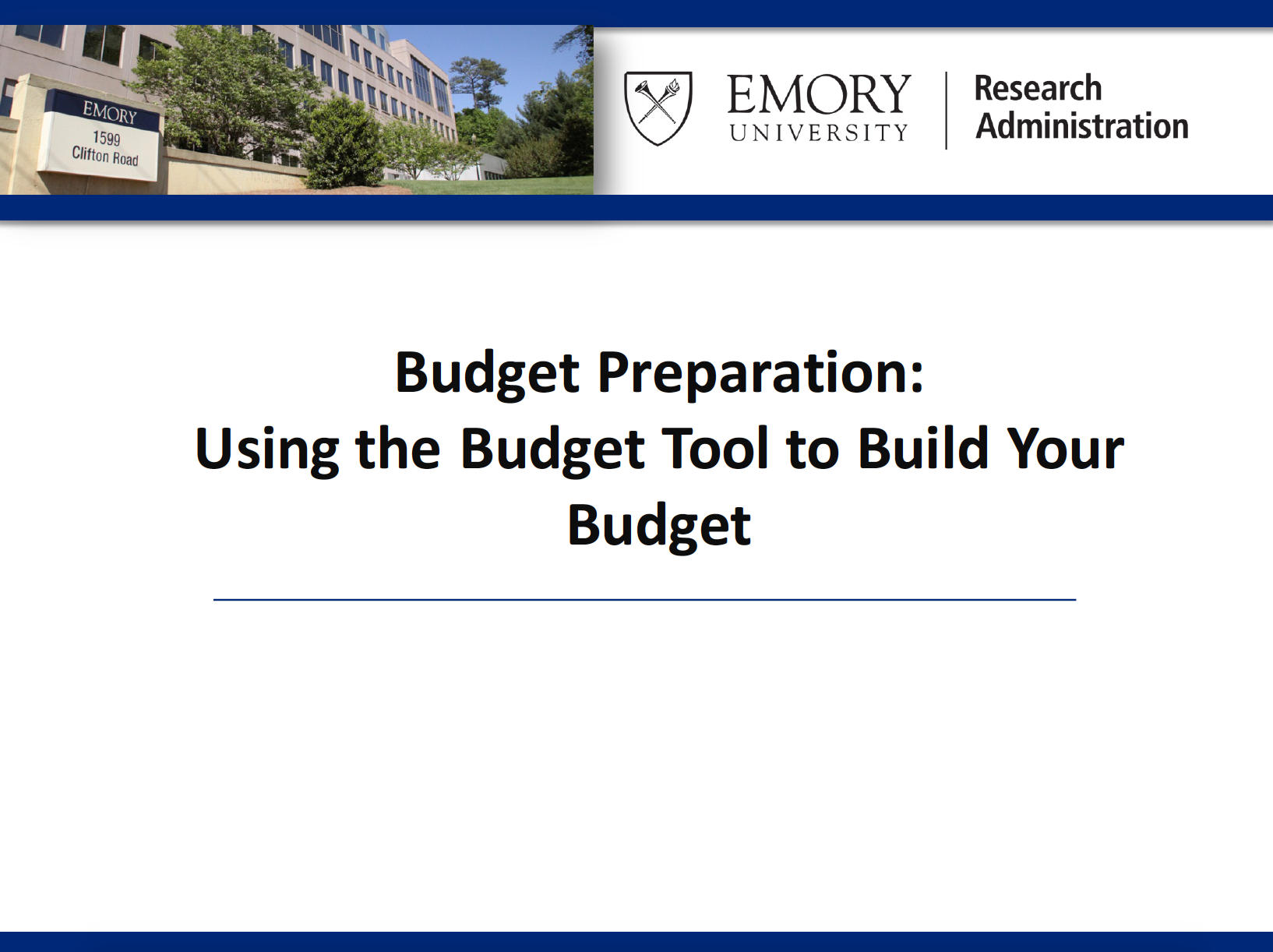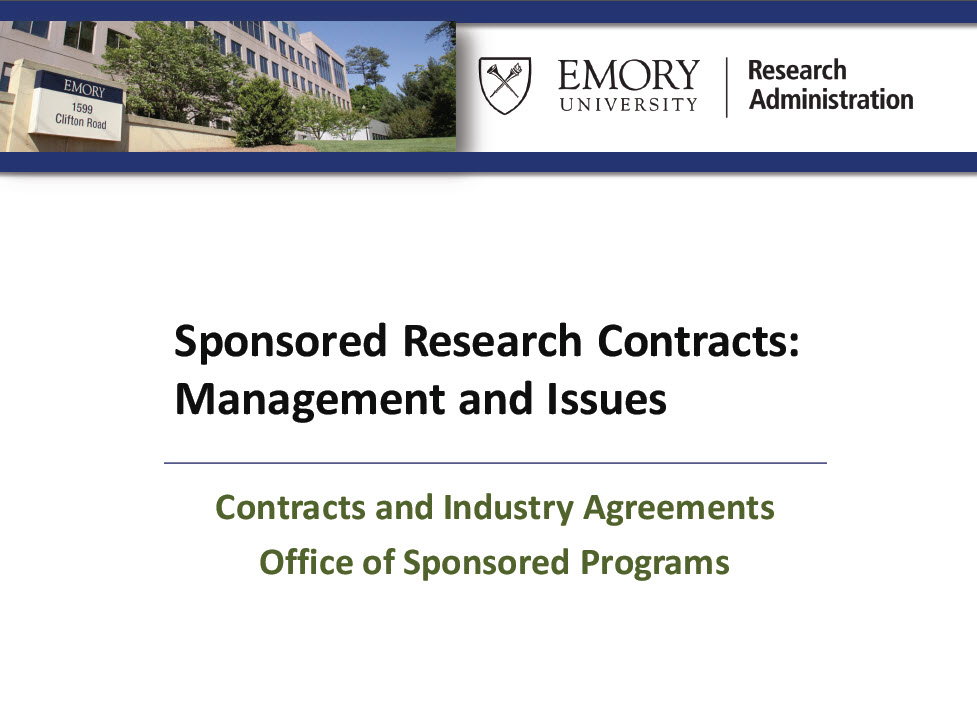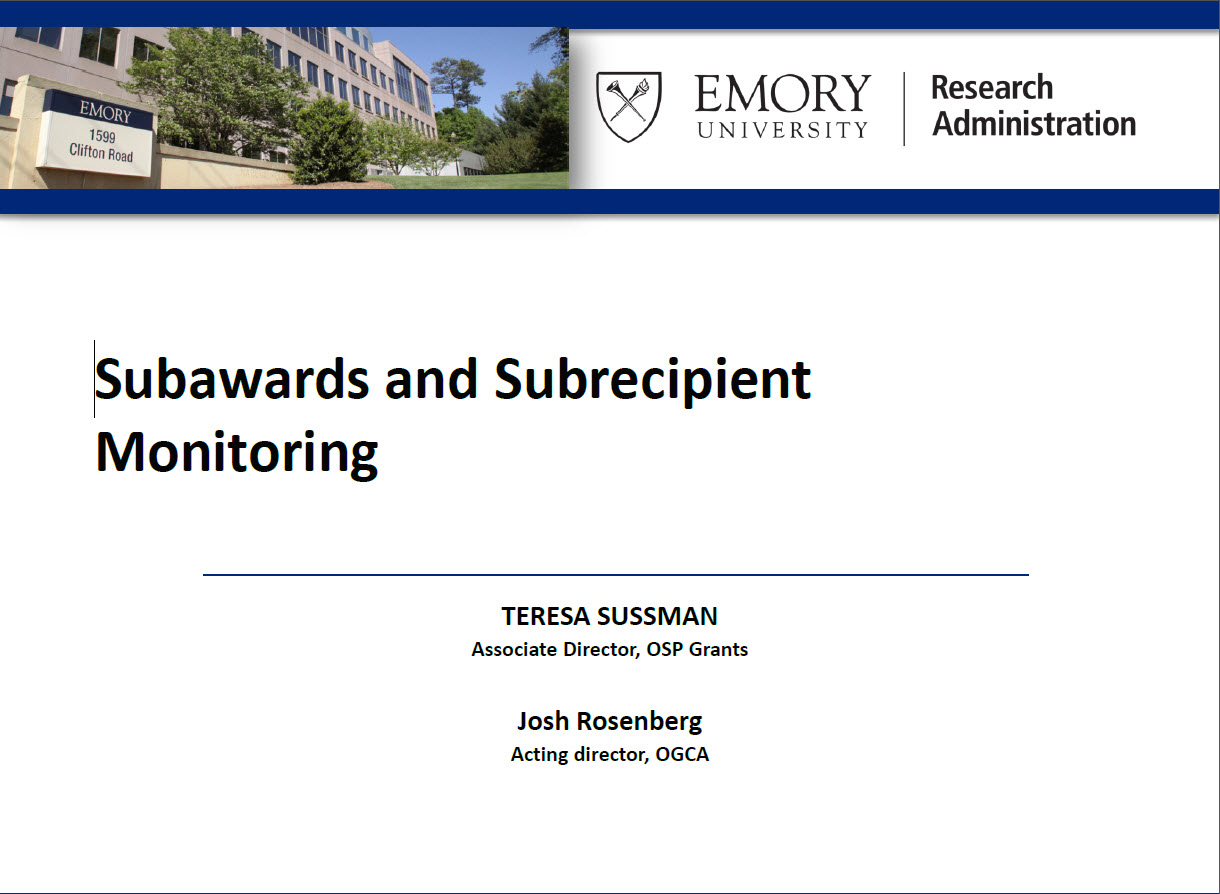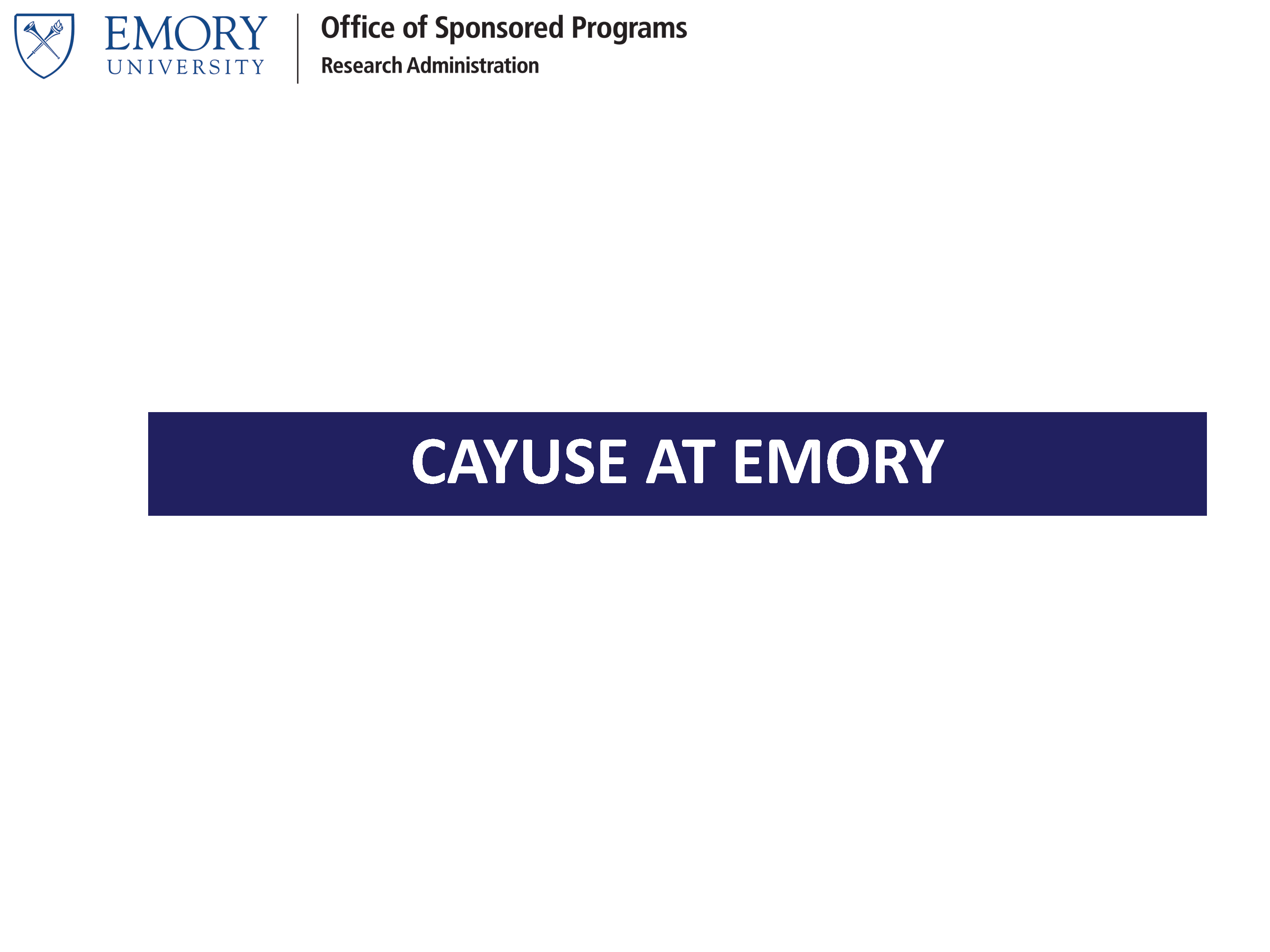Training
Available Training
The Office of Sponsored Programs (OSP), Controller's Office, and Research Grants and Contracts (RGC) Office have designed a training program to ensure that research administrators have access to information that will provide them with a foundation of knowledge to assist them in understanding how to appropriately administer sponsored programs at Emory University. These offices provide a variety of educational opportunities related to sponsored program administration with the mission to support and enhance the administrative processes, both internally and externally, for proposals and awards. The courses offer guidance on the rules and regulations governing compliance with federal, University, and contractual sponsor requirements.
Emory uses an online system to manage both its instructor-led and online courses. Register to take these courses through the ELMS (Emory Learning Management System). Instructions are provided below to assist you.
Note: We no longer distribute paper copies of training materials. Find more information and copies of instructor-led (classroom) course materials for our Pre Award specific trainings in the Emory OSP Training Documents accordion below.
If you're already enrolled in a course or are planning to take a course in the ELMS use the information below.
- Access the ELMS and log in using your University Network ID and Password.
- Go to the All Learning link to locate training that you are enrolled or planning to take:
- Enrolled - means you are scheduled to take a class.
- If the course is instructor-led (classroom), click the Title link and then the Schedule link to see the date and time that you are scheduled. Click the Location link on the Schedule page to see the location of the training.
- If the course is an online training, click the Launch button.
- Planned - means this class is assigned to you through a Learning Plan.
- Click the Title link for the course. Then click Enroll to either Launch the online learning or schedule a date to take the classroom training.
- Enrolled - means you are scheduled to take a class.
To enroll in a classroom activity:
- Access the ELMS and log in using your University Network ID & Password.
- Click on Browse Catalog
- Select Next
- Select Office of Sponsored Programs, Research Administration Services, or Finance: Grants and Contracts
- Scroll to find the desired course and training date; then click on the Enroll link
- Click the Home link in the top right corner of your screen, and
- Click on All Learning link to locate your course
To launch an online course in the ELMS:
- Follow the instructions above to login and navigate to your course.
- Click the Launch button next to the course that you registered to take.
Training Documents
As of June 23, 2014, training materials are available online. These changes were made to ensure that you, the Emory research community, always have access to the most current information used during our training sessions.
If you have any questions, you may contact SOT Research Training. More information can be found on their website: https://sot.emory.edu/research-training/index.html